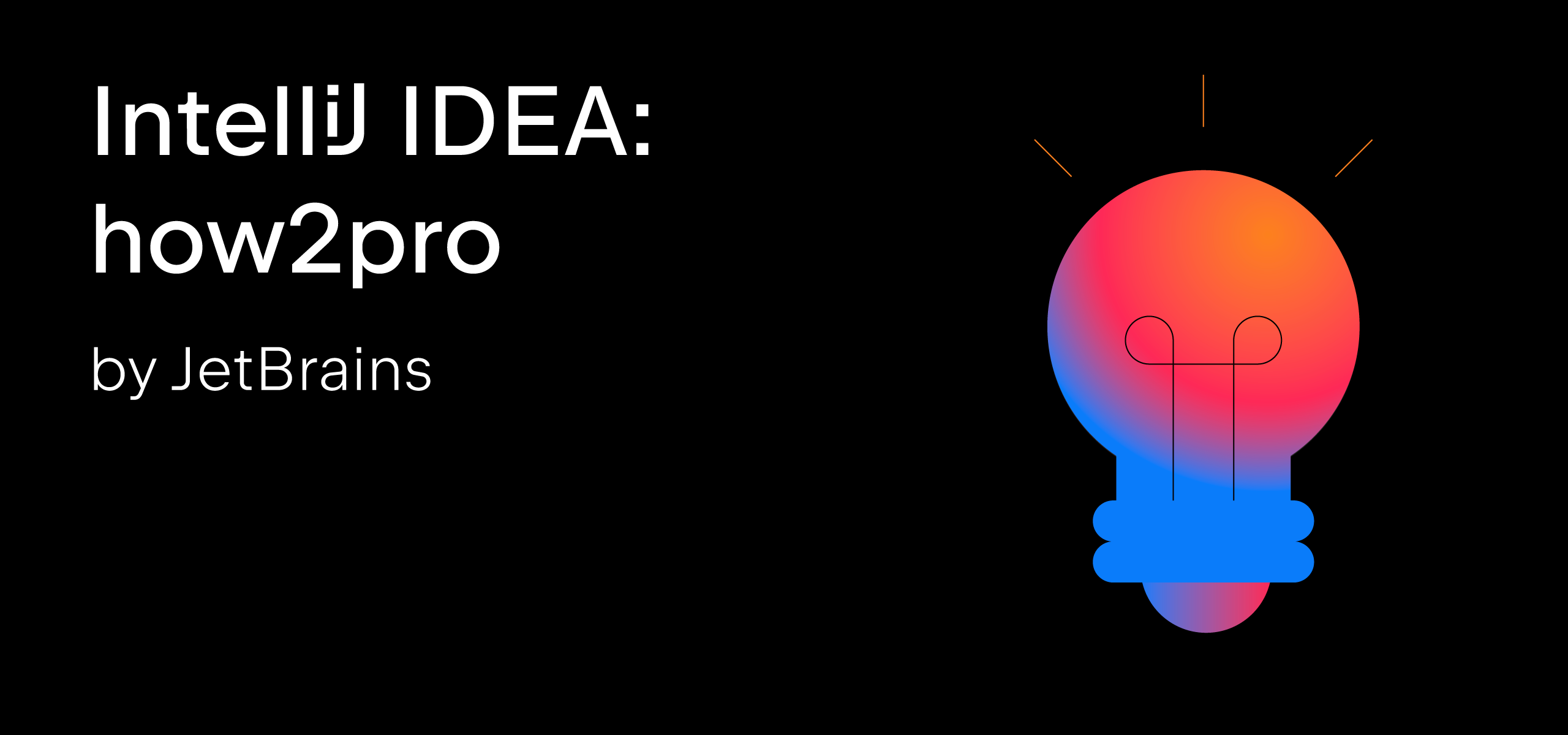IntelliJ IDEA 2023.2 EAP 5: Option to Commit Specific Lines of Code, Ability to Run Tomcat on WSL, Docker Updates, and More
IntelliJ IDEA 2023.2 EAP 5 is out! The new build offers long-awaited support for partial commits and the ability to run and debug applications in WSL Tomcat, as well as improvements for the HTTP Client, Docker, Kubernetes, Swagger, and more.
You can get the latest build from our website, through the free Toolbox App, or via snaps for Ubuntu.
This blog post provides the most notable improvements introduced in IntelliJ IDEA 2023.2 EAP 5. If you want to learn about the refinements included in the previous EAP builds, check out these blog posts.
Version control systems
Option to commit specific lines of code
IntelliJ IDEA 2023.2 EAP 5 introduces a highly anticipated feature to selectively commit specific parts of code chunks. To perform a partial commit, select the lines within a chunk and call Include these lines into commit from the context menu. The chunk will be divided into individual lines with the selected ones highlighted. You can add or exclude lines from the selection using checkboxes or the context menu.
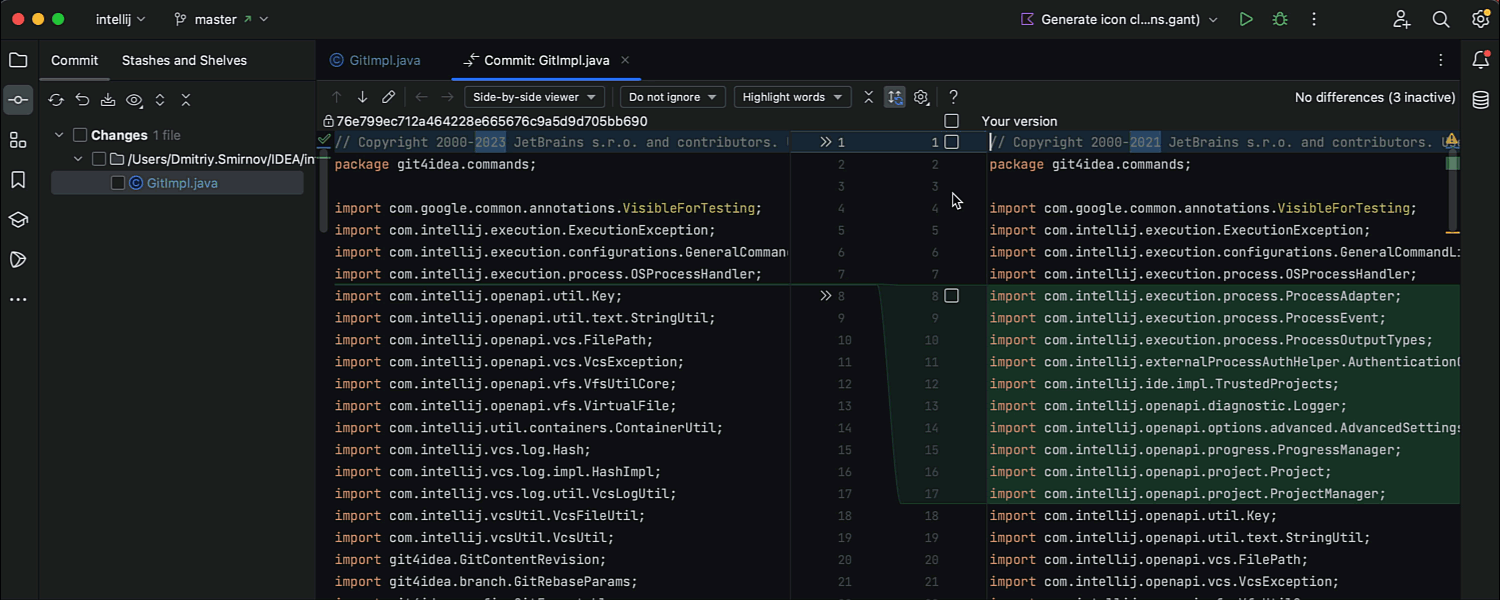
Frameworks and technologies
Updated UI for the Run/Debug widget in the Services tool window
We’ve reworked the UI for running and debugging actions in the Services view to make the look and feel of the toolbar consistent with the main Run/Debug widget.
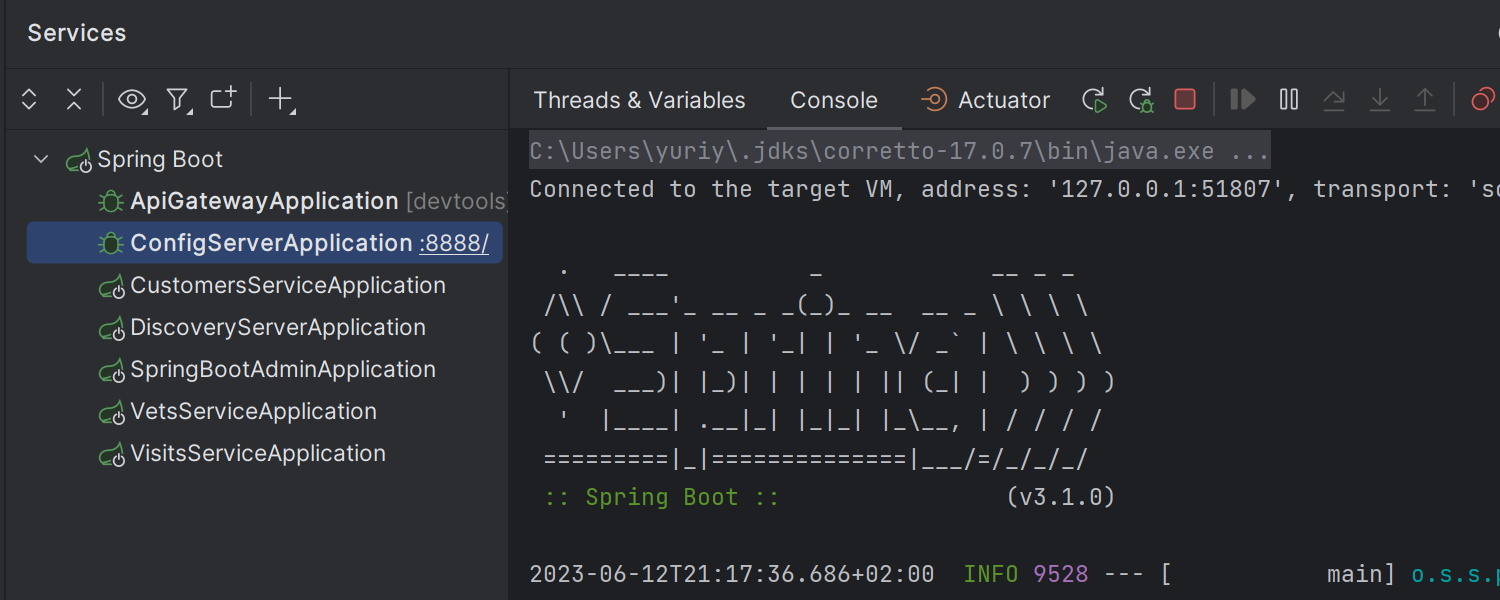
Ability to run and debug Tomcat on WSL
As of IntelliJ IDEA 2023.2 EAP 5, it is possible to run and debug applications deployed to Tomcat on the Windows Subsystem for Linux (WSL). To work with Tomcat-based applications on WSL, you need to have the JAVA_HOME environment variable declared in either the /etc/environment or ~/.bashrc file.
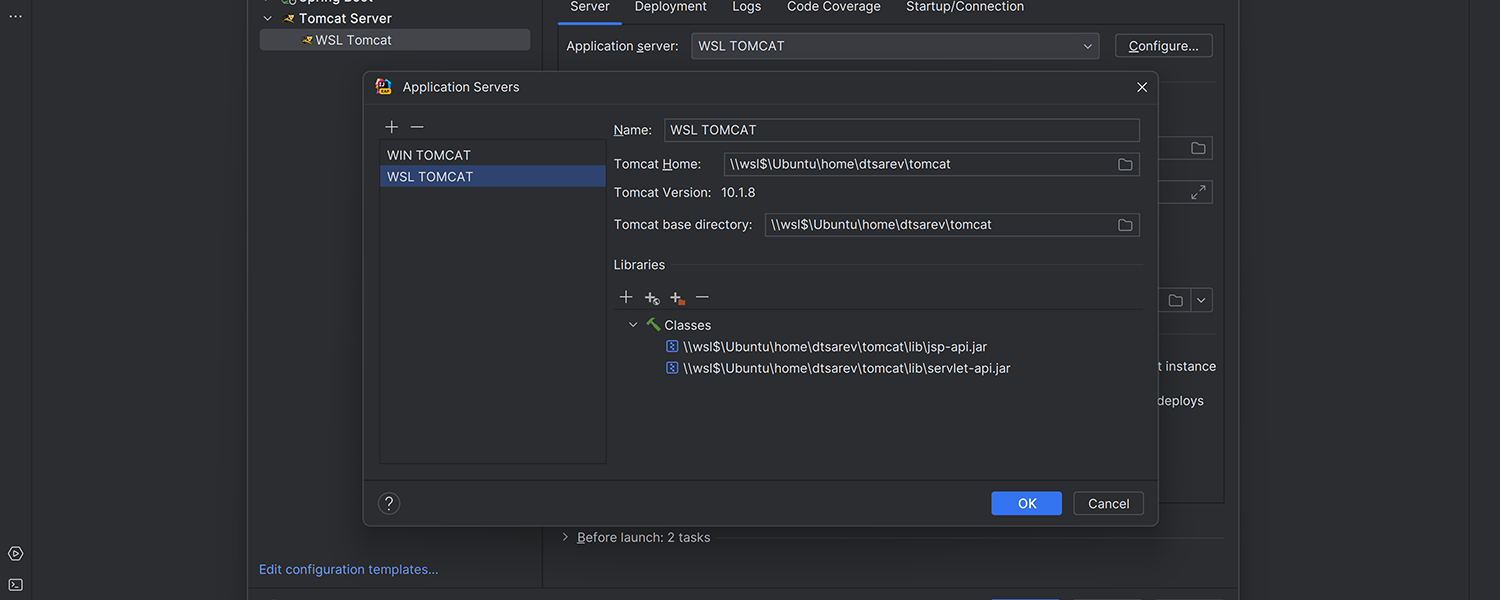
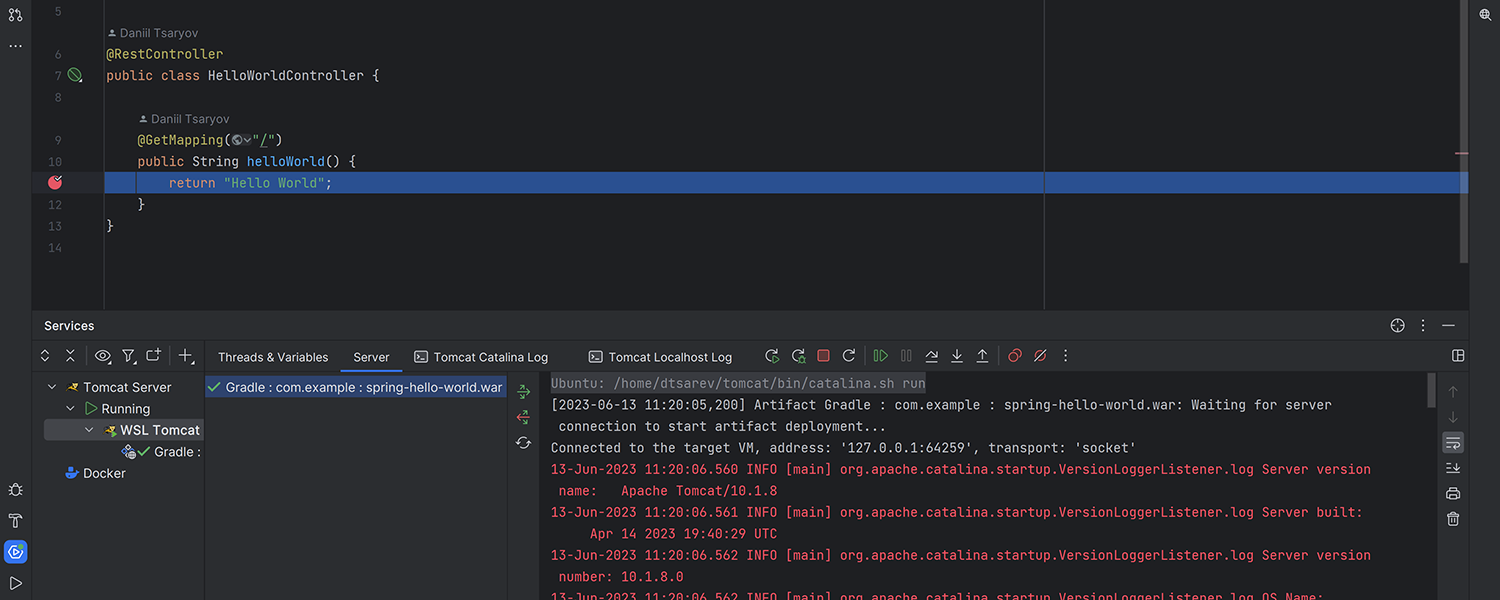
Support for Swagger and OpenAPI schemas in the HTTP Client
The HTTP Client is now capable of understanding Swagger and OpenAPI specifications and providing corresponding code completion options for JSON requests.
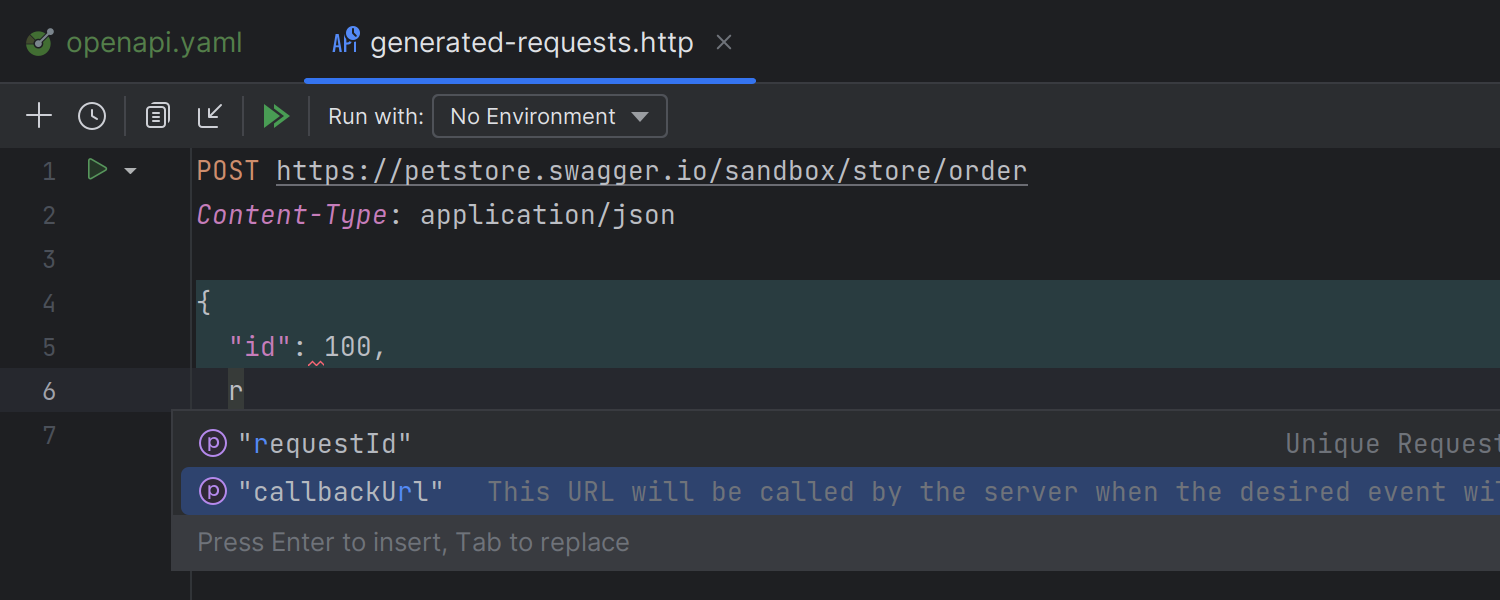
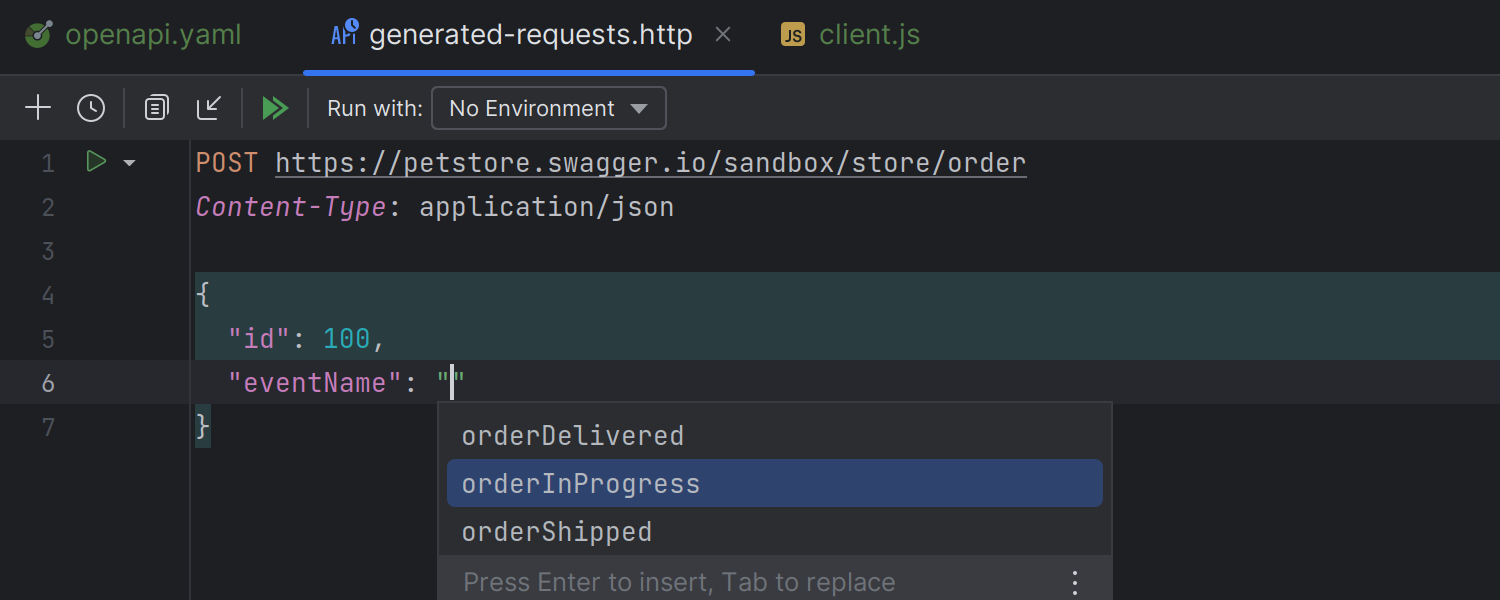
JSON body completion in JavaScript
The IDE now provides completion for JSON object keys in JavaScript code, for instance code with the fetch() call or the axios library. It now supports Spring MVC server endpoints, and we plan to expand the number of supported server frameworks in the future.
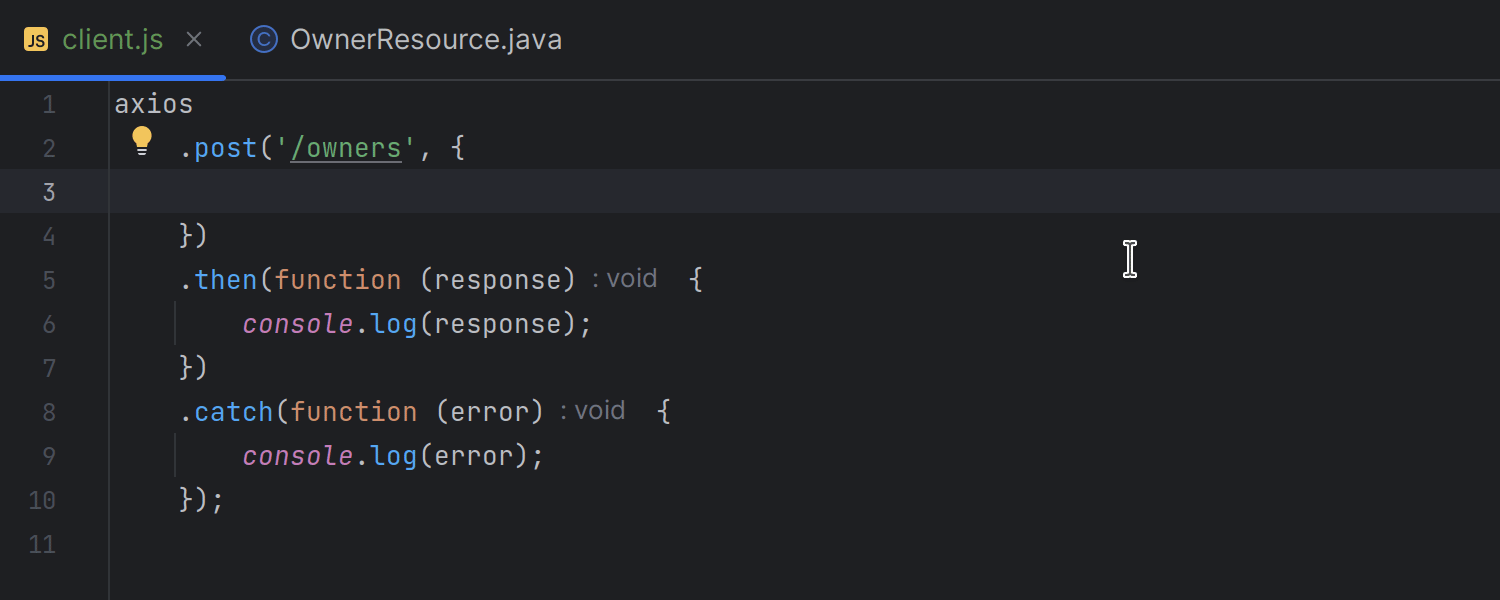
Support for JavaScript imports in the HTTP Client
It is now possible to share common JavaScript code for HTTP Client request handlers via imported modules.
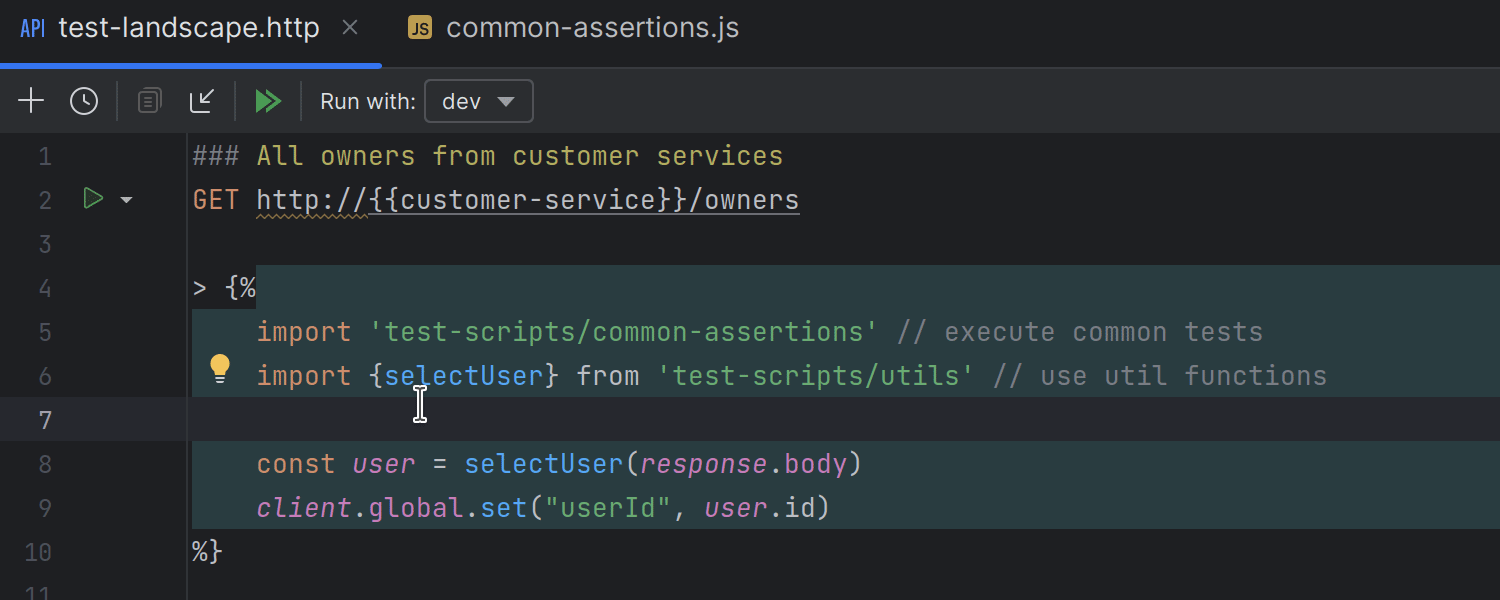
PDF and HTML previews for responses in the HTTP Client
IntelliJ IDEA is now able to display previews of PDF and HTML files right in the results of requests in the HTTP Client.
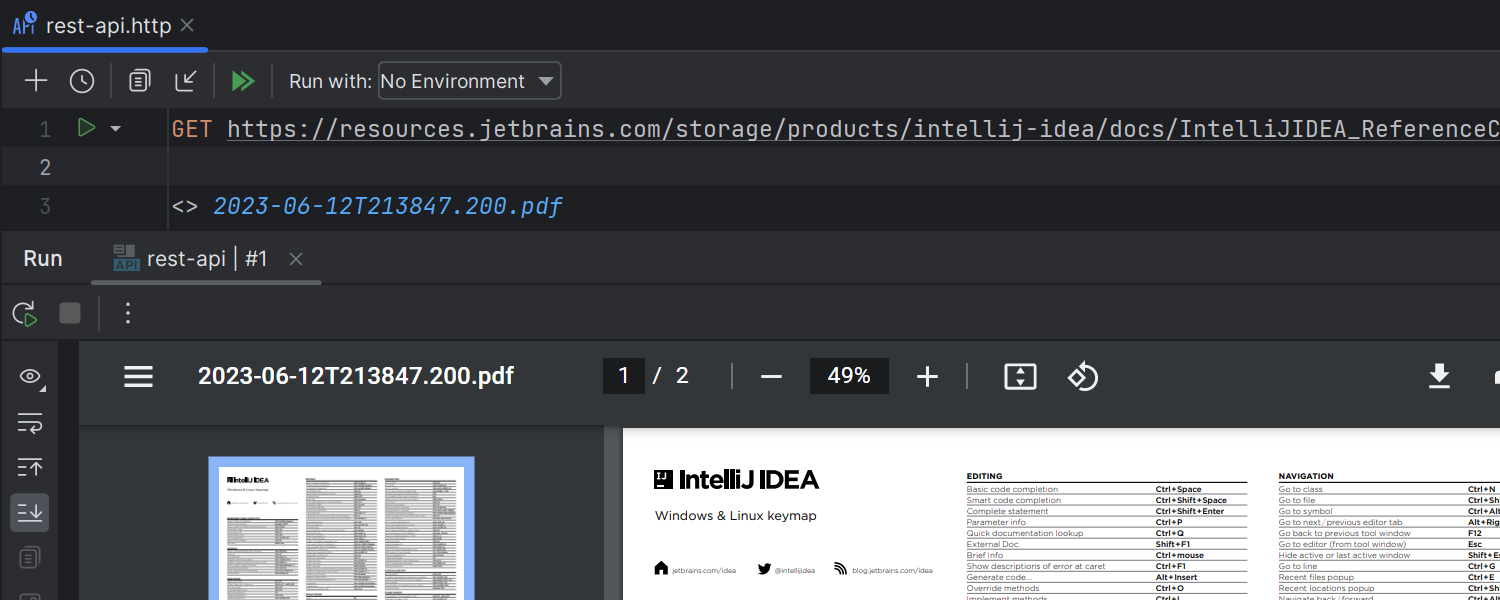
Improvements for Swagger Codegen
The IDE now provides a better user experience when setting up Swagger Codegen configurations. First, we’ve reworked the Edit Swagger Codegen Configuration dialog, making tailoring the run configuration to your requirements more straightforward.
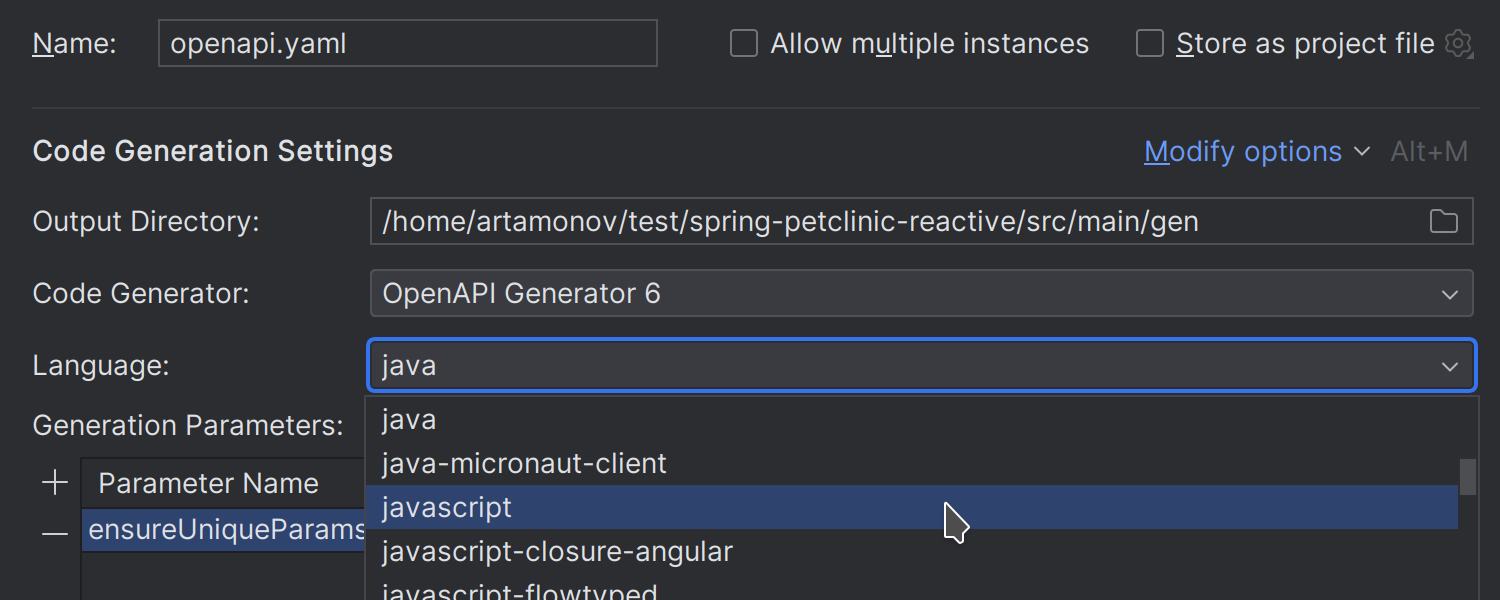
Additionally, it is now possible to access the Swagger Codegen run configuration right from the gutter without having to specify any additional settings.
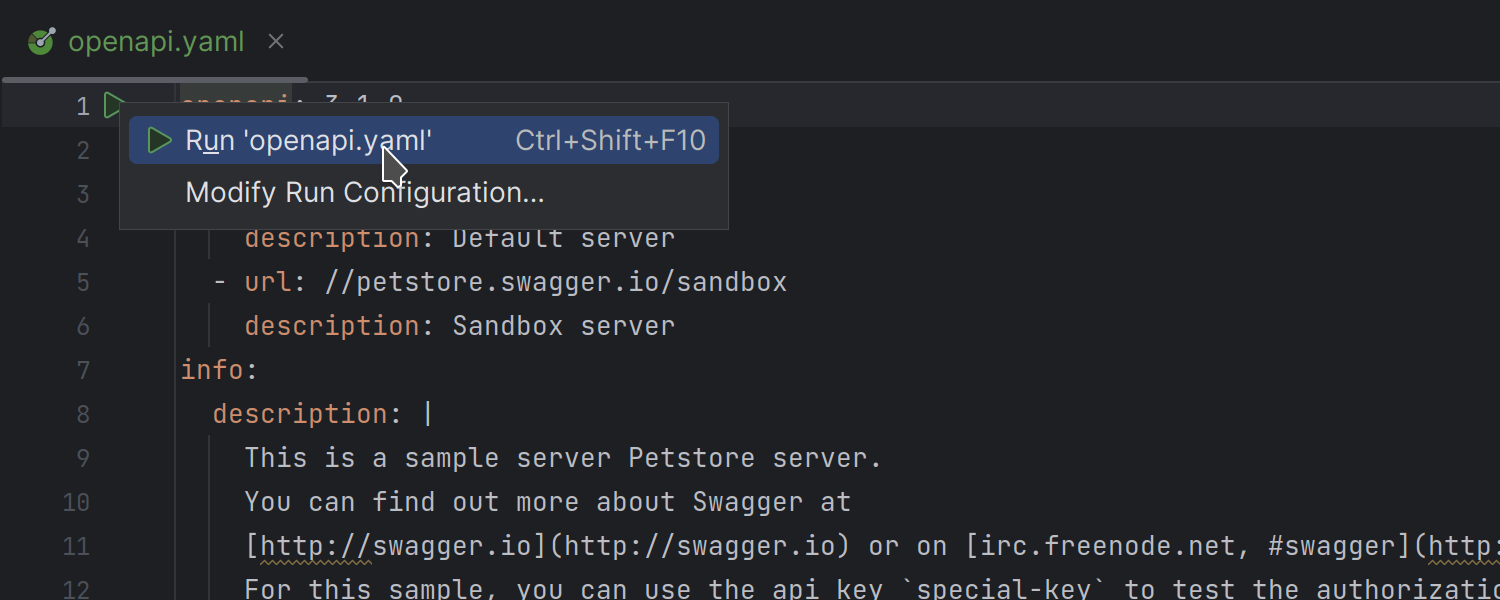
Auto-completion for Spring Boot configuration keys in VM options
While setting up a new Spring Boot run configuration, the VM options field provides auto-completion options for keys appearing after the -D flag.
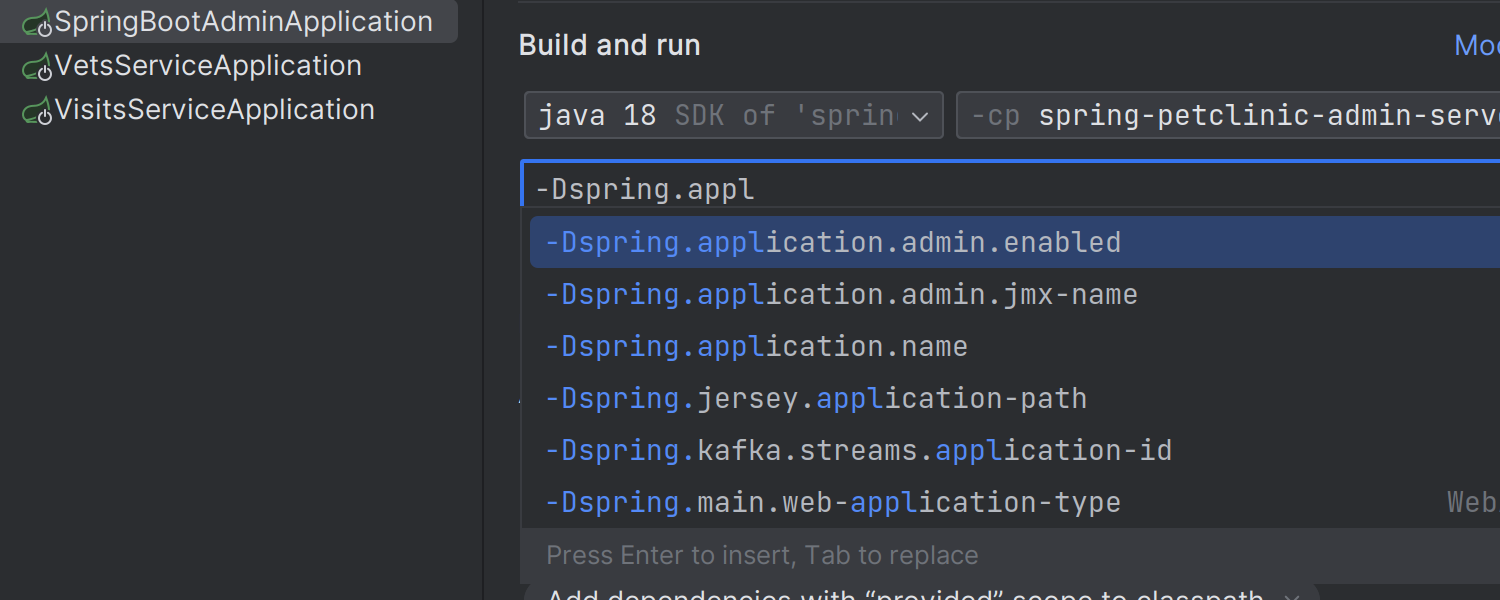
Support for Spring AOP in Kotlin
We’ve extended IntelliJ IDEA’s support for utilizing AspectJ in Spring applications. The IDE now provides analysis and completion for Kotlin code, just as it already did for Java code.
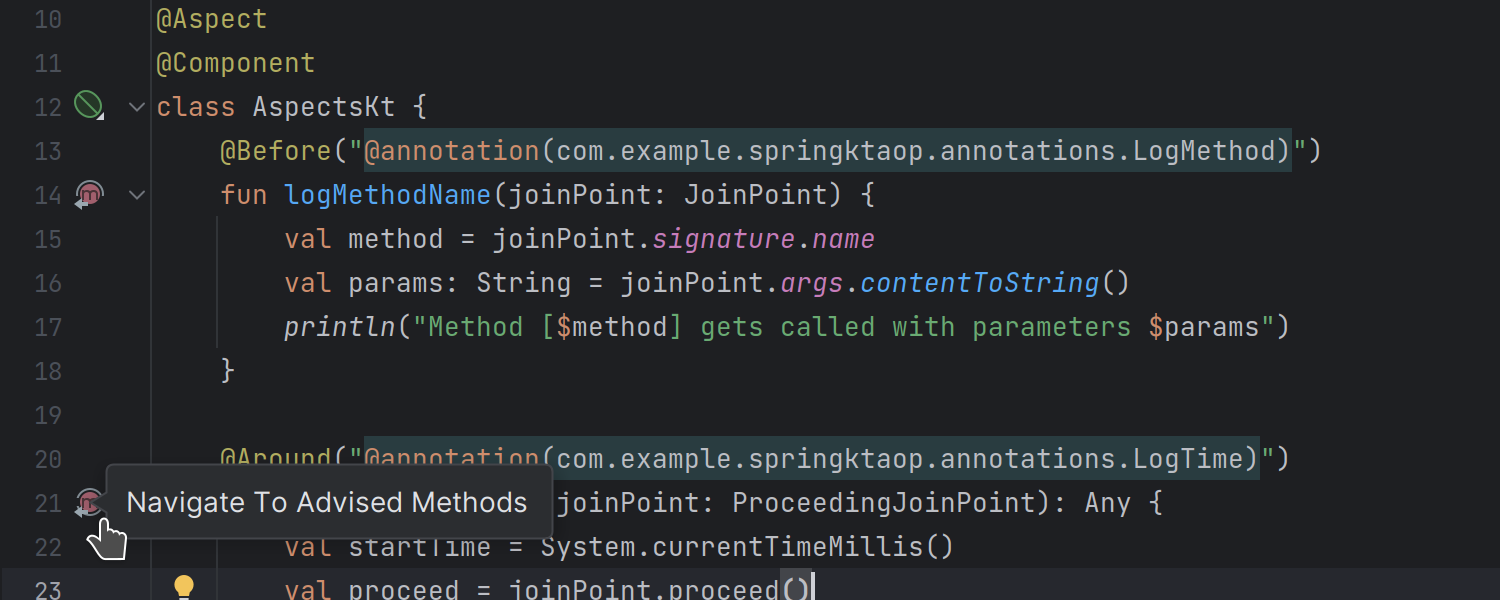
Support for editing AsyncAPI files
It is now possible to conveniently work with the AsyncAPI specification format in IntelliJ IDEA. The IDE supports schema validation functionality and provides code completion for references, the Endpoints view, and the Editor Preview pane.
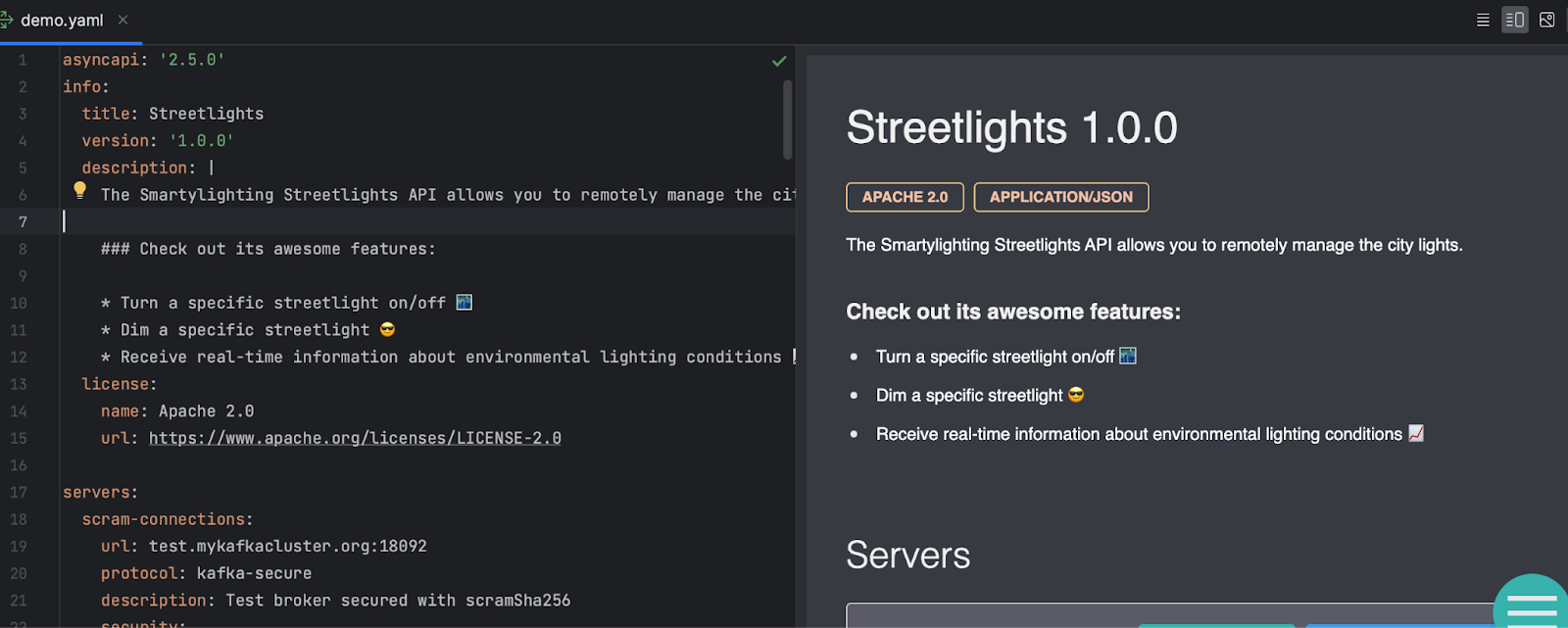
Docker
Preview of files inside Docker image layers
It is now easy to access and preview the contents of a Docker image layer in the Services view. Select the image from the list, select Show layers, and click Analyze image for more information. You can then view a list of the files stored in the layer and easily open a selected file in the editor by right-clicking on the file and calling the Open File (or Download File for binaries) option.
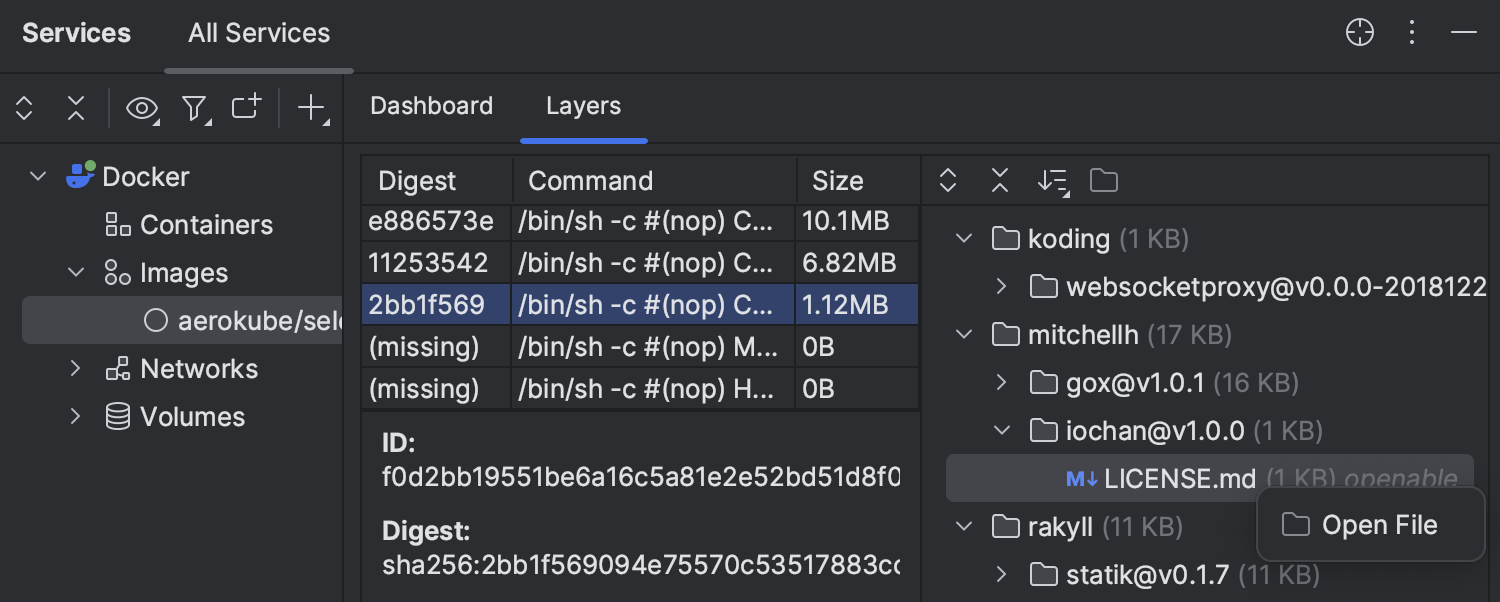
Set Docker container to run as a Before Launch task for run configurations
It is now possible to set Docker run configuration to run before another configuration by designating it a Before Launch task. The IDE will wait for the container that is currently running to be healthy, and then it will launch the next run configuration. To set up a queue, first create a required Docker run configuration and then add it to the container via Modify options | Add before launch task | Run configuration.
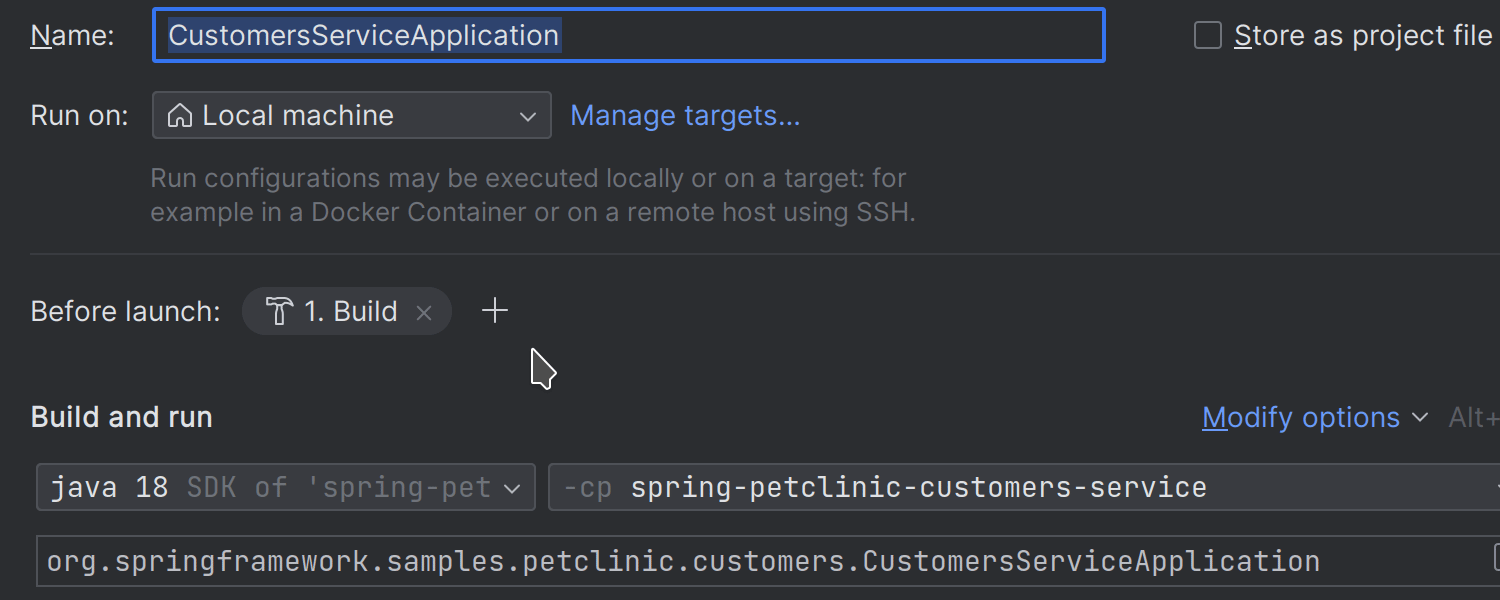
Kubernetes
Support for multiple kubeconfig files within a single project
We have introduced a new feature that allows you to set up multiple kubeconfig files within a single project. This simplifies the experience of handling multiple clusters or working with environments on different clusters in the same project. To set the files up, go to File | Settings | Build, Execution, Deployment | Kubernetes.
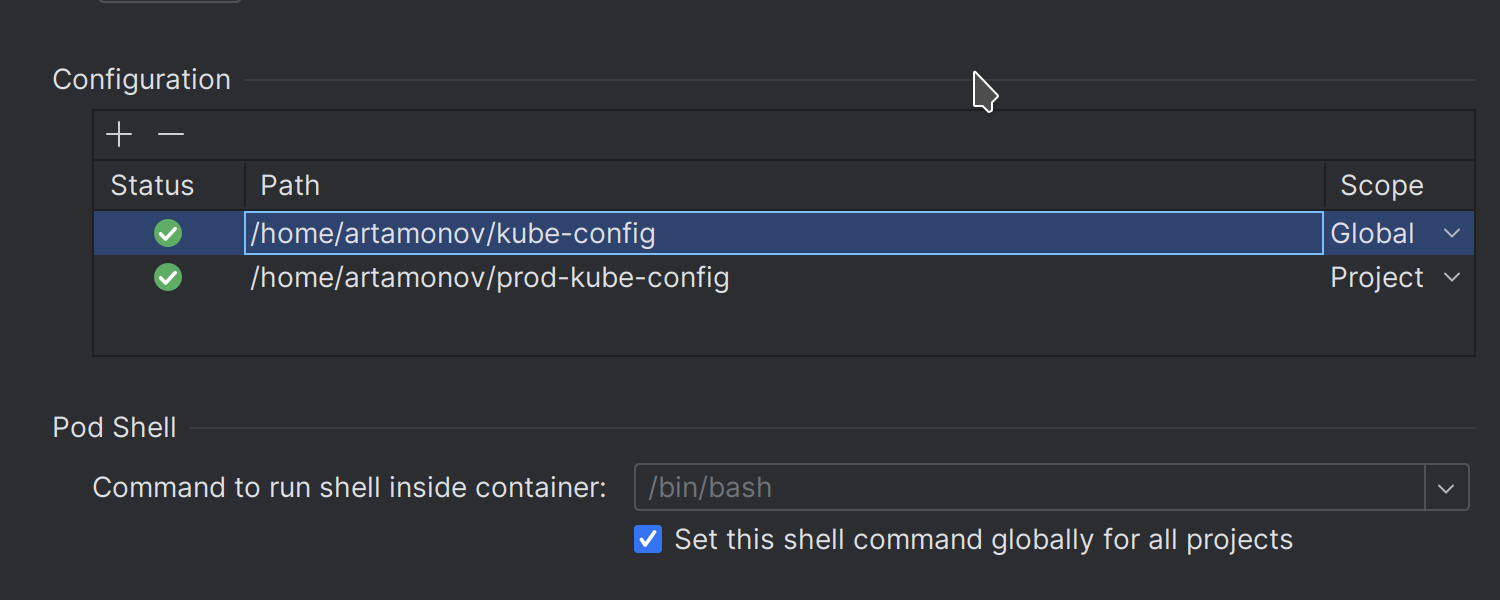
Ability to view deployment logs
You can now view logs for deployments in Kubernetes clusters from the Services tool window. Right-click on Deployment in the tree and then select Follow Log or Download Log from the context menu.
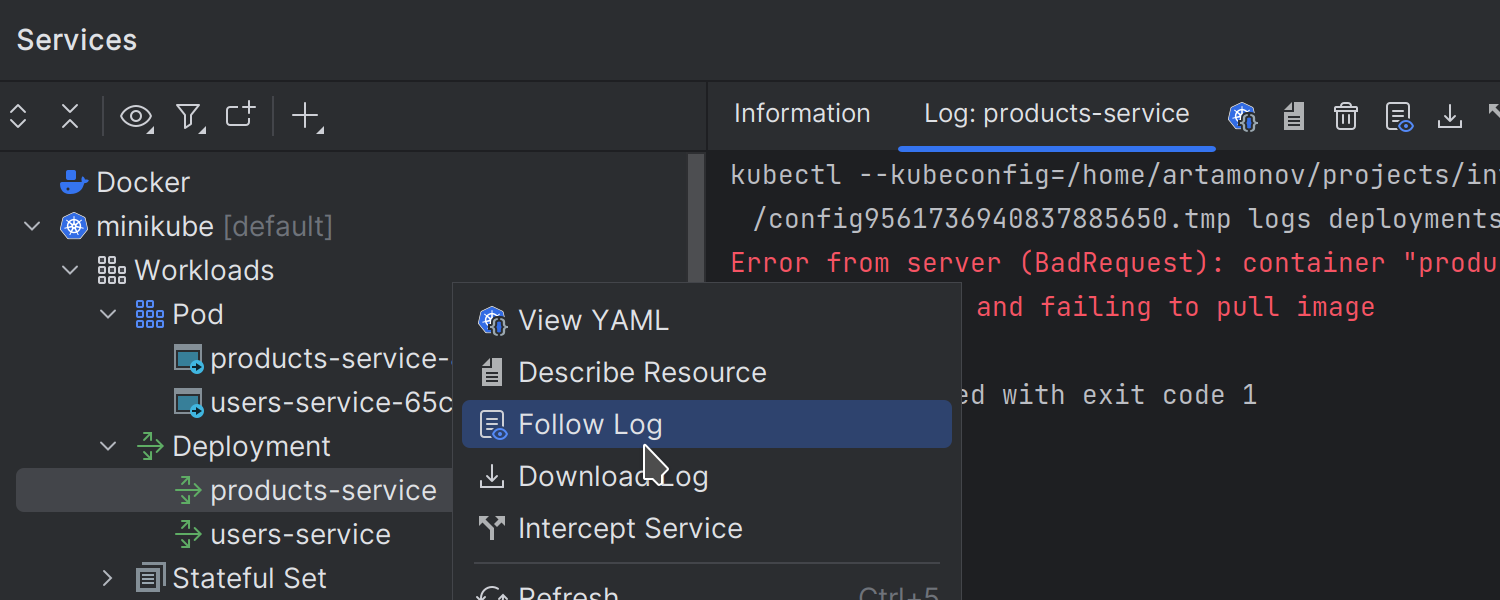
These are the most noteworthy updates for this week! For the full list of implemented changes, please refer to the release notes. Stay tuned to learn about the other features expected in the major IntelliJ IDEA 2023.2 release.
Your feedback is very important to us, so please make sure to participate in the Early Access Program, test out the new features, and let us know what you think about them. You can do so via the Submit Feedback form available from the Help menu, in the comments section under this blog post, or by reaching out to us on Twitter. If you encounter any bugs, please report them to our issue tracker.
Happy developing!